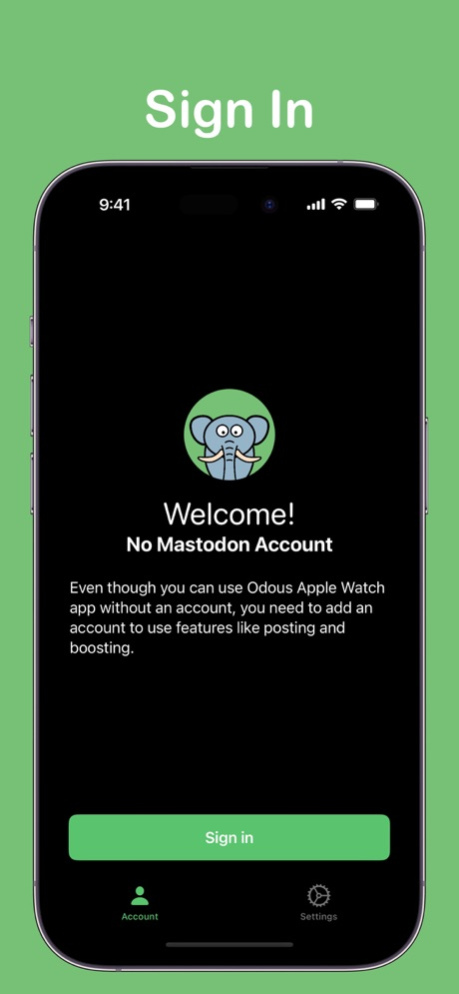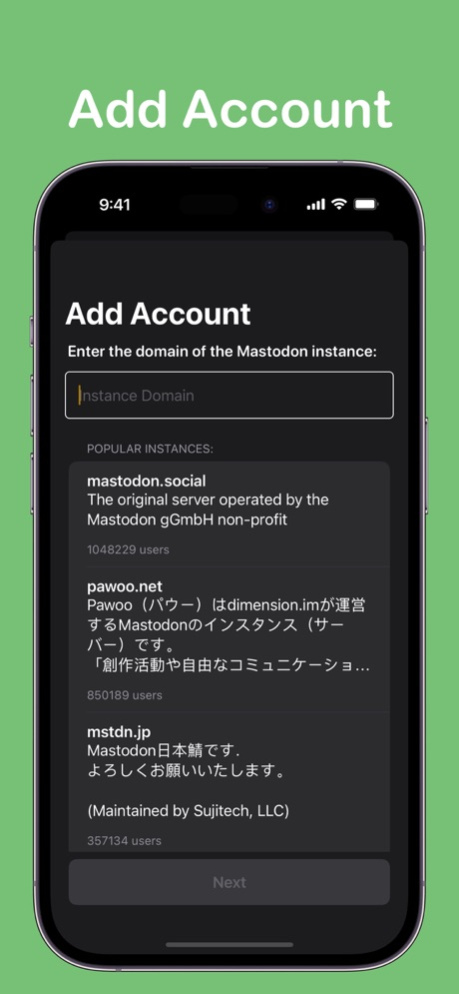Odous for Mastodon 2.0.0
Continue to app
Free Version
Publisher Description
Looking for a third party client for Mastodon that's designed specifically for your watch? Try Odous! With Odous, you can enjoy a variety of features and functionalities that make it easier than ever to stay connected with your friends and followers, including:
• Create new posts directly from your watch
• View photos and videos with ease
• View different timelines and explore user profiles
• Check your notifications and messages to stay up to date
• Open links directly from your watch for a seamless browsing experience
• Access your bookmarks and favorites to quickly find your favorite content
Upgrade to Pro and enjoy the following additional features:
• Add multiple accounts to Odous
• Customize quick actions
• Vote on polls
• Customize the appearance of Odous
• Launchers
• View your personal lists
With Odous, you'll always be in the loop when it comes to your social network. Download Odous for Mastodon today and take your social networking experience to the next level!
Jan 2, 2024
Version 2.0.0
Support for watchOS 10 and iOS 17
About Odous for Mastodon
Odous for Mastodon is a free app for iOS published in the Chat & Instant Messaging list of apps, part of Communications.
The company that develops Odous for Mastodon is Kevin Guan. The latest version released by its developer is 2.0.0.
To install Odous for Mastodon on your iOS device, just click the green Continue To App button above to start the installation process. The app is listed on our website since 2024-01-02 and was downloaded 2 times. We have already checked if the download link is safe, however for your own protection we recommend that you scan the downloaded app with your antivirus. Your antivirus may detect the Odous for Mastodon as malware if the download link is broken.
How to install Odous for Mastodon on your iOS device:
- Click on the Continue To App button on our website. This will redirect you to the App Store.
- Once the Odous for Mastodon is shown in the iTunes listing of your iOS device, you can start its download and installation. Tap on the GET button to the right of the app to start downloading it.
- If you are not logged-in the iOS appstore app, you'll be prompted for your your Apple ID and/or password.
- After Odous for Mastodon is downloaded, you'll see an INSTALL button to the right. Tap on it to start the actual installation of the iOS app.
- Once installation is finished you can tap on the OPEN button to start it. Its icon will also be added to your device home screen.